Use your iPad to be a better dancer! Part 1
Tablets and mobile devices are such a great tool to help dancers and performers. Find out how to use your iPad for good (not procrastination) with our series where we delve into our favourite apps, tips, and tricks to help you get the most out of your device.
Today we’re talking about one of our favourite free apps, Notebook. This app was named one of 2016’s Best Apps and is completely free! In this post we’ll discuss a few ways to make the most of this handy app to help you improve your performance in and out of the studio. Many of these tips can be used to help you with schoolwork, or just organising your personal life too!
You can start by setting up as many different notebooks as you like – whether you want one for each style of class you take (or each school subject), or one notebook for each of your extra-curricular activities.
Have fun customising the cover of each notebook! So much more convenient (and better for the environment) than buying a paper notebook, plus if you get sick of the cover design, you’re not stuck with your choice. Not to mention it’s much lighter to carry one device than 6 different journals or notebooks!
Need some privacy? You can even lock a notebook so that it’s safe from prying eyes. Simply tap and hold on the cover of the notebook you want to lock, and tap “Lock”. You’ll be asked to set a passcode (you can choose Alphanumeric, Numeric, or 4-Digit), so just be sure to remember your code!
Once you’ve set up your notebook, you can start creating content within it. You have two choices on layout (tap the list icon in the top right of the screen to switch between the two), so you can view all your notebook pages at once. You can also tap the search icon to find content within your notebook (so it’s a good idea to use tags if you’re planning on having a lot of pages in your notebook!). You will see the various styles of page you can use on the bottom of the app – but how can you use these specifically to help improve your dance performance?
The easiest way to start using the Notebook app is to take notes! This is a great way to record your homework, record feedback and corrections from your teacher, or even jot down ideas and inspiration as they come to you. Remember to record as much detail as you can in order to help you when you’re practising at home. This is a great way to help you improve your questioning in class too – rather saying “I can’t do it” or “I don’t get it”, you can ask your teacher specific questions to help you improve. Your teacher would much rather hear “What do I need to do differently next week?” than complaints or closed questions. Teachers will be extra impressed if you jot down their corrections word-for-word on the spot too, and you’ll notice the difference in your home practise if you do!
PRO TIP: No time to type? Tap the microphone at the bottom of your notebook menu and you can record your speech or even transcribe using voice-to-text technology!
Another great function of the Notebook app is the ability to create as many checklists as you like. In our example, pictured, we’ve started a checklist to make sure we don’t forget to prepare for next lesson. You could also make checklists for what to practise, days of the week you want to practise, or even things to bring home from class! Never leave your shoes, stockings or water bottle behind again – you can check it off the list before you head home from dance class! Current WAPS students will know that we love a good checklist, with our Concert Packing List available each year on the Concert Hub when it’s activated. Now you can customise your very own!
PRO TIP: Worried you’ll forget to check your checklist before each class? Tap and hold on your checklist note, and you can set a reminder for yourself!
The final function we want to share with you today is the drawing and writing function. This one is extra handy for dancers – finally, you can keep all your positions in the one handy place!
Never get stuck forgetting patterns again, plus you can add “revise positions” to your homework checklist, to make sure you don’t forget to look at them while you’re at home – that’s the best way to ensure it really sinks in.
Your classmates and teachers will appreciate how organised and helpful you will be come concert time, when you may have a number of different positions to remember for each class you take!
PRO TIP: Finding it difficult to draw your patterns? Tap the camera icon on your notebook to take a snapshot instead, or tap the paperclip icon and you can scan a document or upload an attachment. This means that you can even keep a map of your positions by scanning a diagram on a piece of paper!


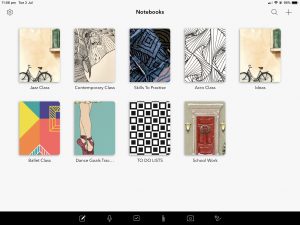
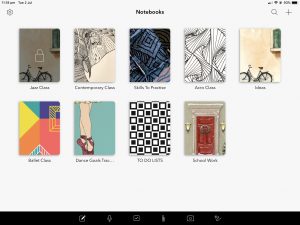
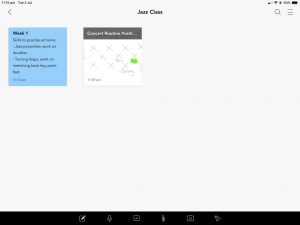
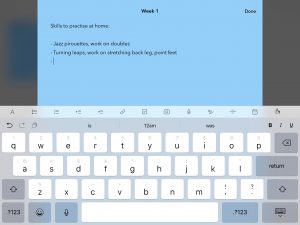
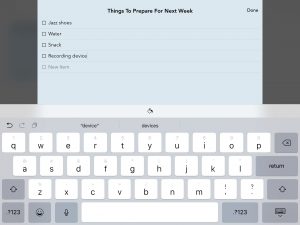
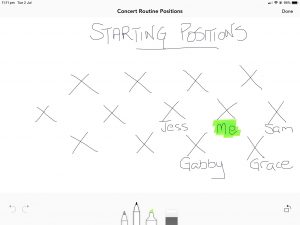
























 Studio: 3 Price Street, SUBIACO WA 6008
Studio: 3 Price Street, SUBIACO WA 6008


